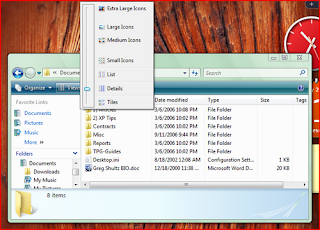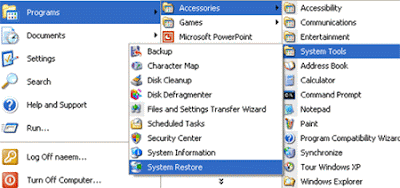Launching sooon linux tutorials
Tool tricks has decided to launch Linux tutorial from the basc for those who want to learn Linux. At first we will be dealing with the basics of Linux so as a new member can also be familiar to this environment apart from windows. Each thing that u can do using windows can also be using Linux or UNIX.Linux is free to get and free to use, you an use modify according to your need and distribute (not all but most of them).Linux is open source and Linux is future