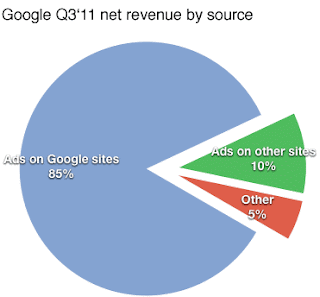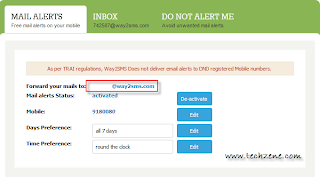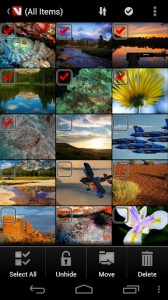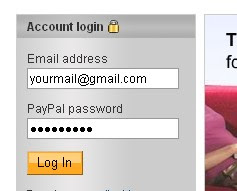Anonymity of Proxy
The exchange of information in Internet is made by the "client - server" model. A client sends a request (what files he needs) and a server sends a reply (required files). For close cooperation (full understanding) between a client and a server the client sends additional information about itself : a version and a name of an operating system, configuration of a browser (including its name and version) etc. This information can be necessary for the server in order to know which web-page should be given (open) to the client. There are different variants of web-pages for different configurations of browsers. However, as long as web-pages do not usually depend on browsers, it makes sense to hide this information from the web-server. What your browser transmits to a web-server: a name and a version of an operating system a name and a version of a browser configuration of a browser (display resolution, color depth, java / javascript support, ...) IP-address of a client Other infor