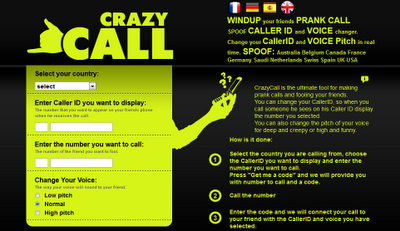Top 5 Cloud Storage Services for your Data

These days, given the huge volumes of data we keep with us, even a 1 TB hard disk can let you down. Many times you would have pressed the ‘delete’ button to do away with files you are emotionally attached with due to paucity of space in your storage devices. We can understand how heartbreaking that can be. Well, those days are now over. The new cloud storage technology is here to put an end to your woes. It enables you toupload, share and access files wherever or whenever you want. We tell you about the top 5 cloud storage options you have: Windows Live Mesh It is an integral part of the Windows Live Essentials. Just like other programs which come bundled with it, Mesh is free. It has a neat and clean interface and allows you to access files via PC or Web . If you have a SkyDrive account, you can store up to 25 GB. Dropbox Dropbox makes sharing really simple. 2GB of storage is available for free and you can extend the limit up to 100GB, as per the nature of the plan.